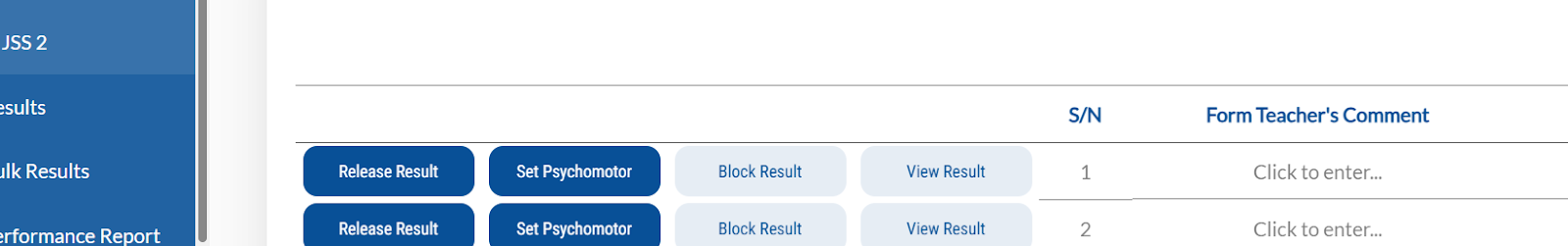Publishing Of Results Per Class Arm By School Admin
Only the school admin can approve results on the score sheets and publish results from the broadsheet. Results can only be published per class arm, just as score inputs are done per class arm.
All learners within a class arm will be unable to check their result until it is published by the school admin. And when changes are made to the result for a class arm after it is published, the school admin has to still go and publish it again for the changes to be effected on the results concerned.
To publish result for a class arm
- Login as the school portal admin
- Click on the broadsheet Menu
- Select the class and class arm you want to Publish results for
- First check through everything on the score sheets as imputed by the subject teachers or by form teachers to confirm that everything is fine, also check the psychomotor and affective values for learners in that class arm
- After confirming that everything is fine for the class arm, click on the PUBLISH ALL button, right above the broadsheet.
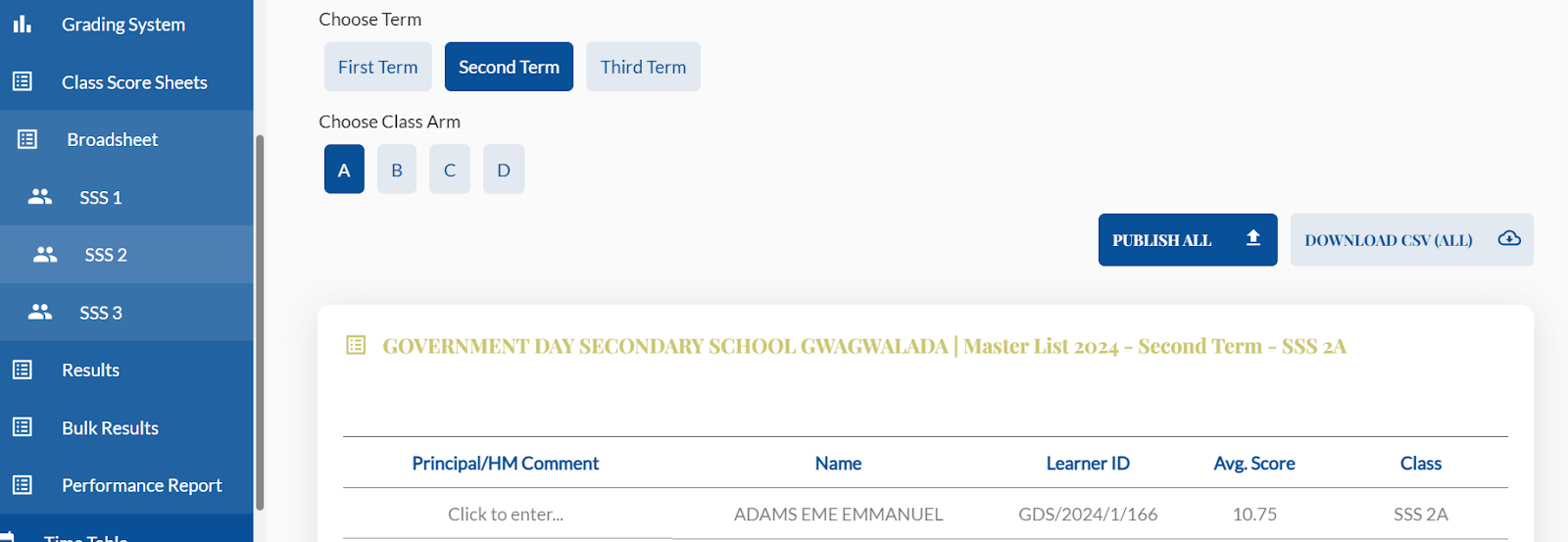
However, the school admin can publish results per learner by just clicking on the Release Result button on the left end of each learner’s record.